
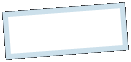
|
MoonC.mobi |
|
Mobile apps for your Active Enjoyment |

|
JoggerLoggerPro Manual iPhone |
Group Table (Pro Only) |
|
Here you see the GroupTable View page where you get a list of your friends or basically anything that can carry a mobile, runs the MarineLoggerPlus and have given you their passcode to see their last position.
First column displays “Name” of the group member Second column gives you date and time(gmt/utc) for the last update. Pressing any of the group member names shoves you this group member on maps.google.com.
Third and Fourth column can be changed by the “DistCrse” or “Position” button (changes when pressed).
DistCrse: Third column gives you the Distance to this group member. Fourth column gives you course from your position to this group member
Position: Third column gives the Latitude. Fourth column gives the Longitude
There is Four buttons: The “Map” button will visualize your group on a map.
The “Dist/Crse” button will change between a Distance and Course view, and a Position view for each group member.
The “Refresh” button refreshes the view. There is no automatic refresh of this view since it includes a web request for your fleets current location. (Web traffic is very small, just a few bytes for each refresh, but it is a use of your phones web connection)
The “Settings” button will bring you into the Group Settings page where you can enter the group’s individual group member’s names, imei numbers and pass codes.
|

|
Copyright@ Moonaster |