
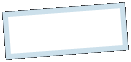
|
Mobile apps for your Active Enjoyment |
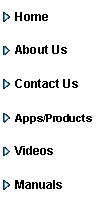
|
JoggerLogger(Pro) Manual Android |
Settings Page |
|
Here you see the settings page where you can change the core values:
Recording Interval. Default=3 a good compromise between accuracy and file size for 1/2 hour runs.
Weight in Kg Selectable Range = 50 to 150 (Used in Kcal used calculation)
DelayedStart: (JoggerLoggerPro) Button that when pressed changes between StartIm or StartDel StartIm will start the logger when the start button is pressed. StartDel will give a 35 second delay with a single bell at 30, 20 and 10 seconds before start and a double bell when recording starts. There will also be a countdown in the upper right corner of the JoggerLoggerPro main page.
Lap Sensitivity: (JoggerLoggerPro) Lap counter on/off and adjustment for the sensitivity of the lap start/end sensor, and the minimum length you have to run before it will count another lap. Higher number = less sensitive. (We recommend that you set the recording interval to 1 second if you use a low lap sensitivity number like 1) We find that a lap sensitivity of 0 is ok for walking, 1 for jogging and maybe 2 for cycling, depending on your speed of travel and how accurate you are on passing your end point. (like same lane every time) For motorsport sensitivity might need to be set even higher,
BellOn/Off button : Turning lap counter bell on or off.
Jogging Interval For interval training where jog and rest intervals are in minutes Default=0 = no interval jogging (Started by Start Logger button)
Running Interval For interval training where run and rest intervals are in seconds Default=0 = no interval jogging (Started by Start Interv. Button) The Interval is signaled with a single bell for start running, and a double bell for stop running / start rest
Upload to: Option to upload results to Facebook at end of each session.
Name: Name of jogger to be recorded
Female: Tick if jogger is female (Used in Kcal used calculation)
Save To Web Interval (Pro only) Gives the possibility to save your position periodically to the web, allowing you to later see your route on a web page, or for others to track your progress / alternatively see your last recorded position. From once a minute up to once a day. Default = 0 = no save to web You will need to register on the ReqPas page first that comes up first time you open JoggerLoggerPro. Here you also set the password you and your friends use in the Group page and on the webpage url: http://www.moonclogger.com/joggerlogger/jlp-singlepos-1.pl?ids=012345678901234;pas=123456 But you should use your own ids=imei and pas=pascode
This page has 4 buttons at the bottom:
“Save” will apply all the selected values to the current running service, and then bring you back to the Main Page.
“En-Km” or “En-Miles” is for changing between metric kilometers km/hr display or English miles and mph display of results. (All data is saved in metric so if you look at the raw files they will be in meters)
The “Manual” button brings you to this page in the manual on the moonc.mobi website.
“Cancel” will bring you back to the Main Page without saving the selected values.
|

|
MoonC.mobi |
|
Copyright@ Moonaster |
