
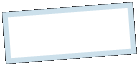
|
MoonC.mobi |
|
Mobile apps for your Active Enjoyment |
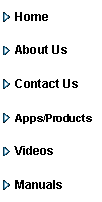
|
FareAutoCalc Manual Android |
Fare Scale Page |
|
This is the Fare Scale page of FareAutoCalc.
- A column that gives the number of the fare class. A column that shows the fare growth in percent from the previous fare class. This column can be altered. There will only be data to the number of fare classes entered on the Main page.
Below the white field for the results list you see some buttons: - Cancel brings you to the previous page. - Manual brings you to this page of the FareAutoCalc manual on the MoonC.mobi website. - Use FareScale if green the percentage growths from this page will be used in the fare calculations. If red they will not and the fare growth on the Main page will be used. Press button to change. - Save will save store locally on the device the data entered so they will still be there if the app closes and is reopened.
.
|
|
Copyright@ Moonaster |

