
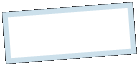
|
MoonC.mobi |
|
Mobile apps for your Active Enjoyment |
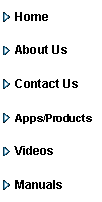
|
WannaGreet †Manual WinPhone |
Registration |
|
This registration page will only pop up the first time you open WannaGreet and until you have successfully registered . You are here creating your login.† You will need to enter your own choice of preferred: Login Name Pass Code Display Name
And optionally an existing: Email Address
The Login Name is set and canít be changed after registration.† The rest of the details can be changed using the Settings page.
The Display Name will be used in the subject of the Greetings/Messages you send in the details of the events you create, and optionally at the end of each message. The Email Address is used to send you a copy of any greetings/messages sent, if you tick for this option † After filling in your choices, press Register Now . If you where successful, it will give an indication of so and the Register Now button will change to an Exit button.† When you press this Exit button the app should close and then reopen to the MainPage.†
You canít change your login name, but you can abandon your registration and register again with different details by deleting the file wpc-InitialFile-1.txt found in the local directory moonc.mobi/wannagreet
All data is stored in the cloud so they† are still there waiting for you even if you loose your phone. It also means that greetings/messages will be sent even if your phone is off or out of cover.
|


|
Copyright@ Moonaster |