
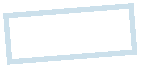
|
MoonC.mobi |
|
Mobile apps for your Active Enjoyment |
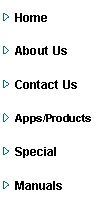
|
MarineChimer Manual Android |
Main Page |
|
Here you see the main page / info display. It tells you the: Ships Time, GMT/UTC time, Local Time (as of your phone) Current position if available (as of your phone) Day of the week (Ships Time), Date (Ships Time) What is the current watch,
Watch Leader / Names on Watch (freetext area) A graphical display of watch(shift) progress
This page has 3 buttons at the bottom. “Settings” will bring you to a page for adjusting: - First Watch start time. - Length in hours of each watch/shift - No of watches/shifts - Ships Time offset to GMT/UTC - Names of Watch Leaders or all people on watch - Chimer on / off “Watches” will give you a list of watches and times for each watch / shift “Service” indicates that it starts a background service that will keep the bells chiming even after the screen times out or you move to a different application. If pressed it will change to “WakeUp” and the screen will come back to focus a minute before every halve and whole hour. If pressed again it will change to “Stopped”, disabling the background service.
|
|
Copyright@ Moonaster |

