
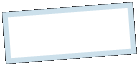
|
MoonC.mobi |
|
Mobile apps for your Active Enjoyment |
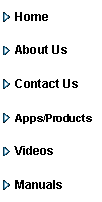
|
SingleTill Manual iPhone |
Results Page |
|
This is where you can see the financial results of the sales you have entered into SingleTill. You can see for a full year, per month or per day. 0 in day or month indicate all days and/or all months so default is all data for the current year.
- Sales calculates on every item line. Pressing it changes to Trans for transaction and gives just income for each completed transaction, not splitting it on product lines. - Sum gives you the sums per product per day and totals for the period selected.† Pressing the button changes it to Each which gives you every item line for the period with dates and times, but also sums for the period.
- Show Status button brings up the results based on the selections.
Below the list of results there are some buttons:
- Exit brings you back to the Main page of the app - Manual brings you to this page of the SingleTill manual on the MoonC.mobi website. - -
SingleTill only stores the latest version of your product list . No backup copies / history is kept of earlier versions.
If you change the product name or price of products this will not affect how earlier sales appear or be calculated in the financial stats,† except summaries will use the new names.
.††††
|
|
Copyright@ Moonaster |

